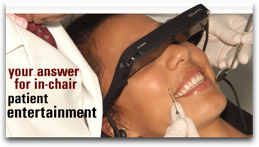Are the computers in your practice ready for Windows 7? You are most likely still running Windows XP because your practice management and digital radiography software/hardware was not compatible with Vista.
Now is a good time to look at some computer upgrades and prepare yourself for Windows 7. A good way to start this process is to look at refurbished equipment. While many of the top manufactures offer refurbished equipment none do it better than Dell. To help you get started we are including a few links and couple of newly minted coupon codes, but you better hurry the deals and codes won’t last forever.
 Dental practices that have made the leap to Apple hardware and are running a copy of Windows XP in a virtual machine, things are going to get a little brighter. VMware the maker of Fusion for Mac
Dental practices that have made the leap to Apple hardware and are running a copy of Windows XP in a virtual machine, things are going to get a little brighter. VMware the maker of Fusion for Mac 





 Efficiency is key to this next setup. You want something simple for your team to implement, that will work consistently, and appeal to the broadest spectrum of patients possible, from the 30 minute appointment to the full-mouth rehab. Everything can be purchased online and delivered to your office within the next week.
Efficiency is key to this next setup. You want something simple for your team to implement, that will work consistently, and appeal to the broadest spectrum of patients possible, from the 30 minute appointment to the full-mouth rehab. Everything can be purchased online and delivered to your office within the next week. Get the right kind of DVDs. This is so important. Nothing with a plot because your patients won’t ever want to leave, or worse yet, you’re such a generous dentist that you’ll let everyone take the movies home to finish and then it’s a pain to keep up a decent office library. We recommend instead that you purchase some relaxing, endlessly looping DVDvideos. Our favorites are the
Get the right kind of DVDs. This is so important. Nothing with a plot because your patients won’t ever want to leave, or worse yet, you’re such a generous dentist that you’ll let everyone take the movies home to finish and then it’s a pain to keep up a decent office library. We recommend instead that you purchase some relaxing, endlessly looping DVDvideos. Our favorites are the  Many of the virtual reality companies directly appeal to dentists to buy their products for patient relaxation and entertainment. MedPED Media has gone several steps further and created an entire package called
Many of the virtual reality companies directly appeal to dentists to buy their products for patient relaxation and entertainment. MedPED Media has gone several steps further and created an entire package called